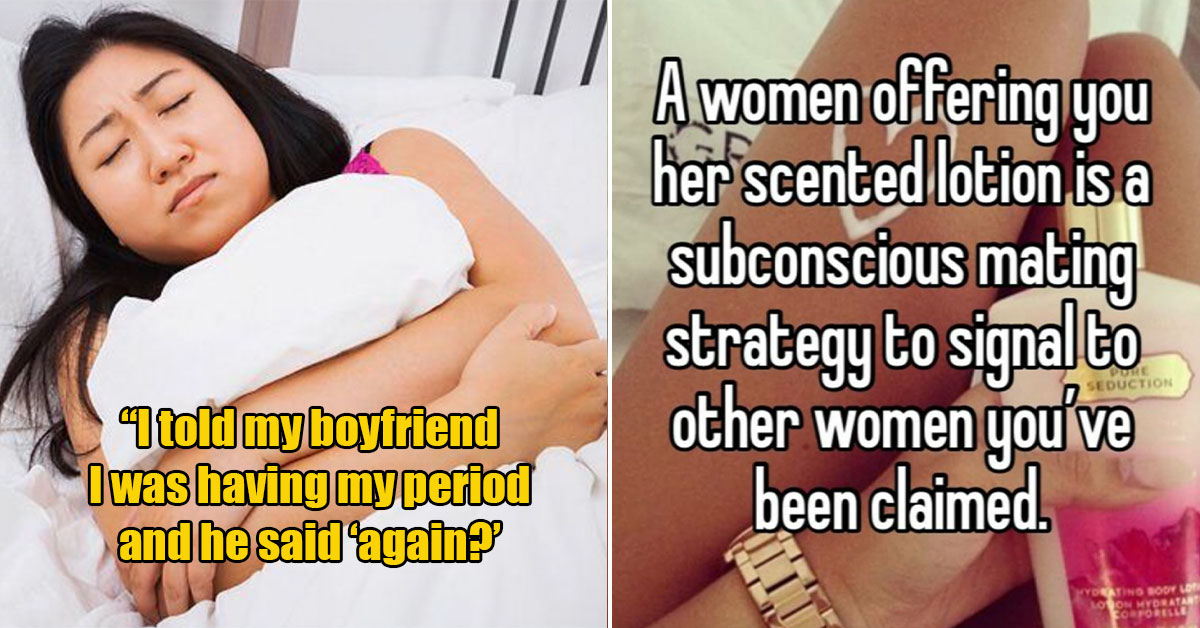How to Brick Your Brand New PS5
Published 4 years ago in Funny

Sony's PlayStation 5 launches today, but people who've been getting the console early have reported a slew of serious problems. Apparently it's almost easier to accidentally brick your PS5 than it is to use it correctly.
So far, there's at least three different ways to break your PS5 and render it completely useless. Here's some of people's favorite methods:
1. Put it in rest mode then shut it down
FYI: for those getting a PS5 today, do not put it in rest mode and shut it down instead. People are reporting storage rebuilding issues that occurred when it was in rest mode that can brick the console. Just shutdown until they fix it!
— PersonSuit (@Person_Suit) November 12, 2020
This seems by far the easiest and most effective way to break your system. You don't even have to have any games installed first.
Truly a technological innovation for the ages.
2. Use ethernet or the USB ports on the back
So wait, “don’t use a wired internet connection and don’t use the usb connection on the back until we can fix it” is a thing? Jesus pic.twitter.com/ECI4As3X3p
— Jimmy McGreason (@JimmyMcGreason) November 12, 2020
If you want to spend a little more time fiddling with your console before breaking it completely, this method may appeal to you.
All you have to do is plug in an ethernet cable or a USB cable to the back of the machine. Try one or both at the same time, either way you can't go wrong in bricking this $500 piece of equipment.
3. Transfer PS4 data
Attention all #PS5 players or prospective players
DO NOT Transfer data from your PS4 to PS5 nor use any extended storage you could BRICK it! @PlayStation@PlayStationUKhttps://t.co/lCBcf6l6RL— Darren (@AgentPutt) November 12, 2020
This one's a little confusing, because Sony has released clear instructions on how to transfer PS4 save data and claimed it is safe to do, but at the same time doing so may also break your machine.
Likely, Sony is just trolling us by telling us one thing but meaning the other. Who doesn't love a good practical joke?
4. Use an external hard drive
So the playstation 5 should be functional as long as you don't use an external drive because that will cause the system to brick and this is from a starting IT person's point of view as the external drive probably extracted the OS of the PS5 & caused the failure @PlayStation
— Thomas J (@ThomasJ28628247) November 12, 2020
Here's a great method for those looking to spend a bit of extra dough after already dropping five Benjamins on the PS5.
Apparently if you connect an external hard drive to your PS5, the PS5 will dump its entire operating system onto it and leave you no way to transfer it back to the console.
We haven't yet tried connecting this hard drive to a smart fridge to see if you can turn that appliance into an PS5, but hopefully we'll know the answer to that soon.
5. Play Spider-Man
Also every time I've had the PS5 go through that external drive repair sequence, it ends up on a black screen. I have to hit the power button on the console itself to force it into rest mode, then it comes back up and asks me to file an error report, then boots normally.
— Jeff Gerstmann (@jeffgerstmann) November 11, 2020
This last method may not be quite as effective as the others, but the mystery of it makes it much more fun.
Apparently all you have to is boot up Spider-Man and put the console into rest mode while the game is running. Most of the time that should brick your shit up nicely.
It seems the rest mode in general is the cause for much malfeasance, so get creative and play around with that to find even more cool ways to ruin a brand new and incredibly expensive gaming console.
Happy gaming, everyone!