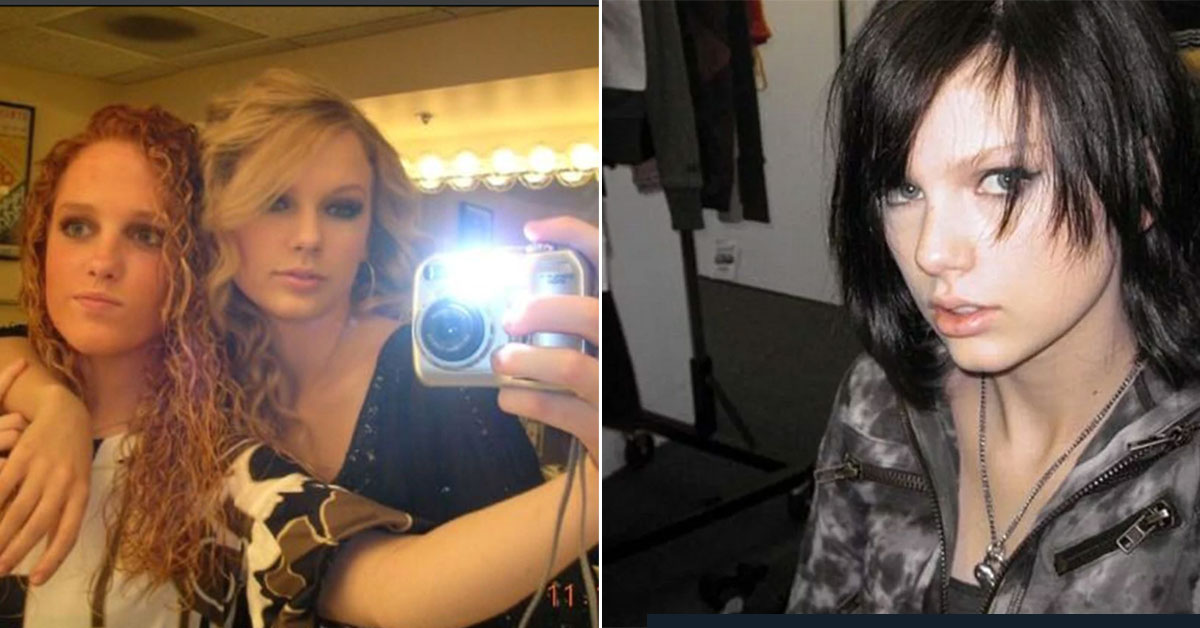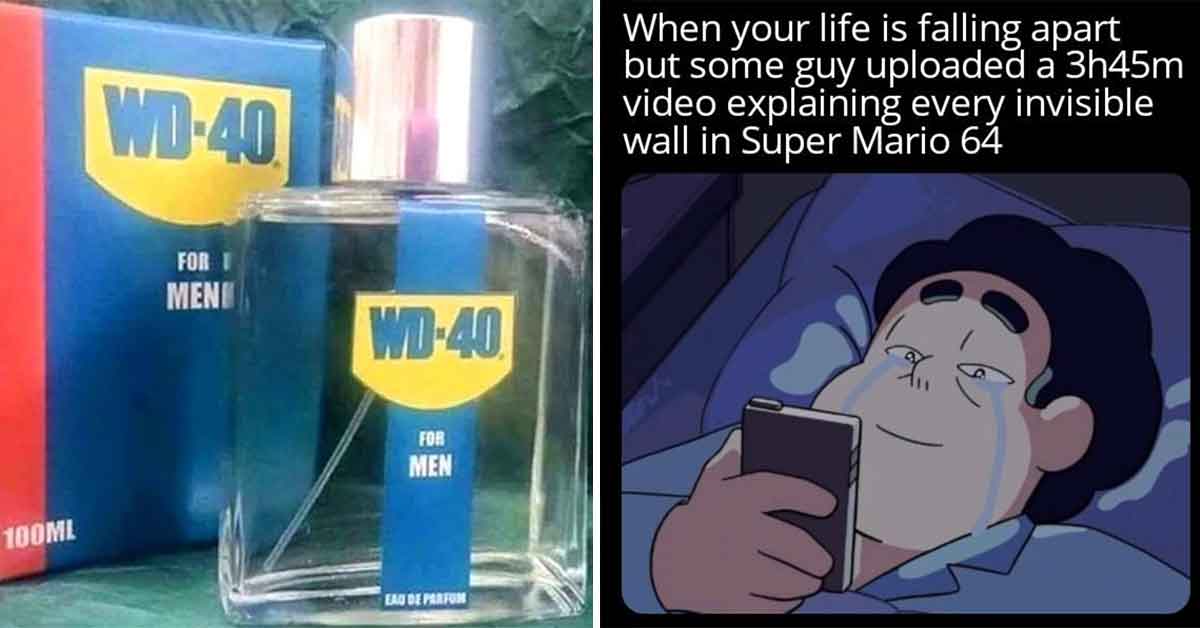How to Transfer your Data, Games, and Saves from PS4 to PS5
Published 4 years ago in Ftw

Today is the day, the PS5 is here and like many gamers over all over the world, most of us can't wait to get our hands on it. The PS5 will support a whopping 4,000 backward compatible games, but it's going to require a little bit of leg work on your part to transfer your data and saves so you can pick up where you left off. The PS5 will support data from the PS4 but NOT the PS3.
There are a couple of options to get your PS4 games and files working on a PS5, but Sony recommends their proprietary file transfer process. It's also worth noting game save files cannot be transferred via USB drive.
Step 1 - Make Sure Your New Console is Up to Date
This is the first and most important step to get this process to work. Make sure both of your consoles have all the updates and firmware installed. You'll need to be connected to wifi / the internet on both consoles, and be signed in to your existing PSN account on both as well.
STEP 2: Choose Data Transfer During Setup Process
During the PS5's set up process, you will see a prompt asking if you want to transfer your PS4's save data. Select this option to begin the transfer. Alternatively, you can skip this option by choosing "Do This Later", and you'll be able to find the option in the PS5's settings menu in the system category.
STEP 2: Complete the Transfer Process
Once you begin, your PS5 will look for a local PS4 console with the same PSN account to begin the transfer process. You can use an ethernet cable to connect your PS4 and PS5 to speed up the transfer, but it can also be done over wifi. The PS4 cannot be used during this transfer process, but the PS5 can.
Alternate Methods:
As previously mentioned, you cannot transfer saves via USB, but you do have a few different options. You can back up your PS4 save files to PlayStation Plus cloud storage and access it on PS5. Go to Settings, select Application Data Management, Auto Uploads, and select the box next to "Enable Auto-Uploads". This will automatically upload save files to the cloud.
As a second option or last resort, you can put your PS4 games and saves on an external hard drive, connect it to your PS5 console and play off the hard drive. While this will save space on your console's drive, you won't get any of the PS5 loading benefits with this option.